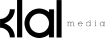Tuesday Tip: Protect Your Computer from Malicious Viruses

By Yehudit Garmaise
Be careful what you click on.
Not only can viruses slow down, crash, and destroy your devices, but criminals spread viruses to steal a wealth of personal information, such as bank accounts and medical records.
While some spammers aim to delete data and files off people’s hard drives, other spammers look for computers to be used as "zombie drones" to send out email that appears to have come from the accounts of unsuspecting victims.
Ensure your computer stays protected by taking on the following preventative measures:
1. Never open email attachments sent by unknown sources. Only click on attachments from people you trust. Viruses, which are small software programs that spread from one computer to another to do harm, are often disguised as attachments of funny images, greeting cards, and audio and video files.
2. Be careful what you download: Computer viruses, which can spread through downloads, can be hidden in files, programs, and pirated software. Do not click on anything that looks suspicious, not quite right, or somewhat inauthentic.
3. Shut down and restart your computer daily or every other day to “clean it out.” Rebooting your computer automatically downloads many updates from your device's manufacturer, operating system providers, and internet browser. Antivirus software, antispyware software, and firewalls are also important tools to thwart attacks on your device.
A restart cancels all processes, clears your Random Access Memory (RAM), your computer’s main memory, and wipes clean your processor’s cache.
Reboots and restarts quicken your computers’ speeds and reduce the chances of catching viruses by cleaning out temporary files.
4. Keep in mind to keep up-to-date: Update your system, browser, and important apps regularly, and take advantage of opportunities to update automatically.
Updates work to eliminate software flaws that allow hackers to monitor your activity and steal information.
Microsoft, for instance, offers “Windows Update,” which downloads and installs software updates to Microsoft Windows Operating Systems, Internet Explorer, Outlook Express. The service also delivers security updates to you.
Other systems, such as Macintosh, Android phones, and iPhones, also offer options to automatically update software.
5. Install antivirus software to check for viruses every day and give systems thorough scans at least twice a month.
Antivirus protection scans your files and incoming email for viruses before deleting anything malicious. Remember to keep your antivirus software updated to continue to fight the latest "bugs" circulating the internet.
Like other software, most antivirus software includes a feature to download updates automatically. Make sure that your anti-virus software is continually running and checking your system for viruses, especially if you are downloading files from the web or checking your email.
6. Make sure your antivirus software includes anti-spyware software to prevent criminals from installing software that monitors your online activities and collects your personal information.
One type of spyware, called keyloggers, records everything, including your passwords and financial information, that you enter.
A computer slowdown, a sudden flurry of ads, and detours to websites to which you did intend to go are indicators that spyware has infected your system.
7. Only install apps from the Apple App Store and Google Play, as spyware often gets downloaded from unknown and untrusted websites.
8. Install a “firewall,” which is a software program or piece of hardware that blocks hackers from entering and using your computer.
Just as telemarketers dial random phone numbers, hackers send out calls or “pings” to thousands of computers and wait for responses.
Firewalls prevent your computer from responding to such random calls and block communications to and from sources you don't permit.
9. Create complex passwords that are hard to guess to keep your personal information secure. Choose at least eight characters that are a combination of letters, numbers, and special characters.
Use the first letters for each word in meaningful phrases instead of easily referenced personal information, such as your birthday or profession, which hackers can easily find.
10. Don’t get “phished,” which is when hackers send seemingly genuine messages to trick you into revealing personal information.
For example, you may receive an urgent message telling you your bank account has been locked. Never respond to any such message, which real banks do not send out. Hackers prey on vulnerable people by requiring you to enter your password and Social Security number to “unlock” accounts.
Financial institutions instruct customers to call or visit websites directly, and banks do not ask for personal information over email.
11. Shop Safely Online! Only buy things from reputable companies with names you recognize. Before entering your credit card number and personal information, make sure each company has a privacy policy. Customers should look for opportunities to opt out of information sharing.
12. Look for signs that websites are secure and that your information will be encrypted or scrambled from hackers’ views. Spotting "https" in the address bar or an unbroken padlock icon at the bottom of the browser window are signs that the site will protect your information as it moves across the internet.
13. Make sure you have an automated backup service, such as Bitdefender or IDrive, in place to keep your private information secure and your work safely saved.
Even if you do everything possible to prevent an information breach, bad actors can still find ways to access your data.
If you suspect your identity has been stolen, take steps to protect yourself by placing a fraud alert on your credit file, review your annual credit reports, and freeze your credit file to prevent fraudsters from opening new accounts in your name.